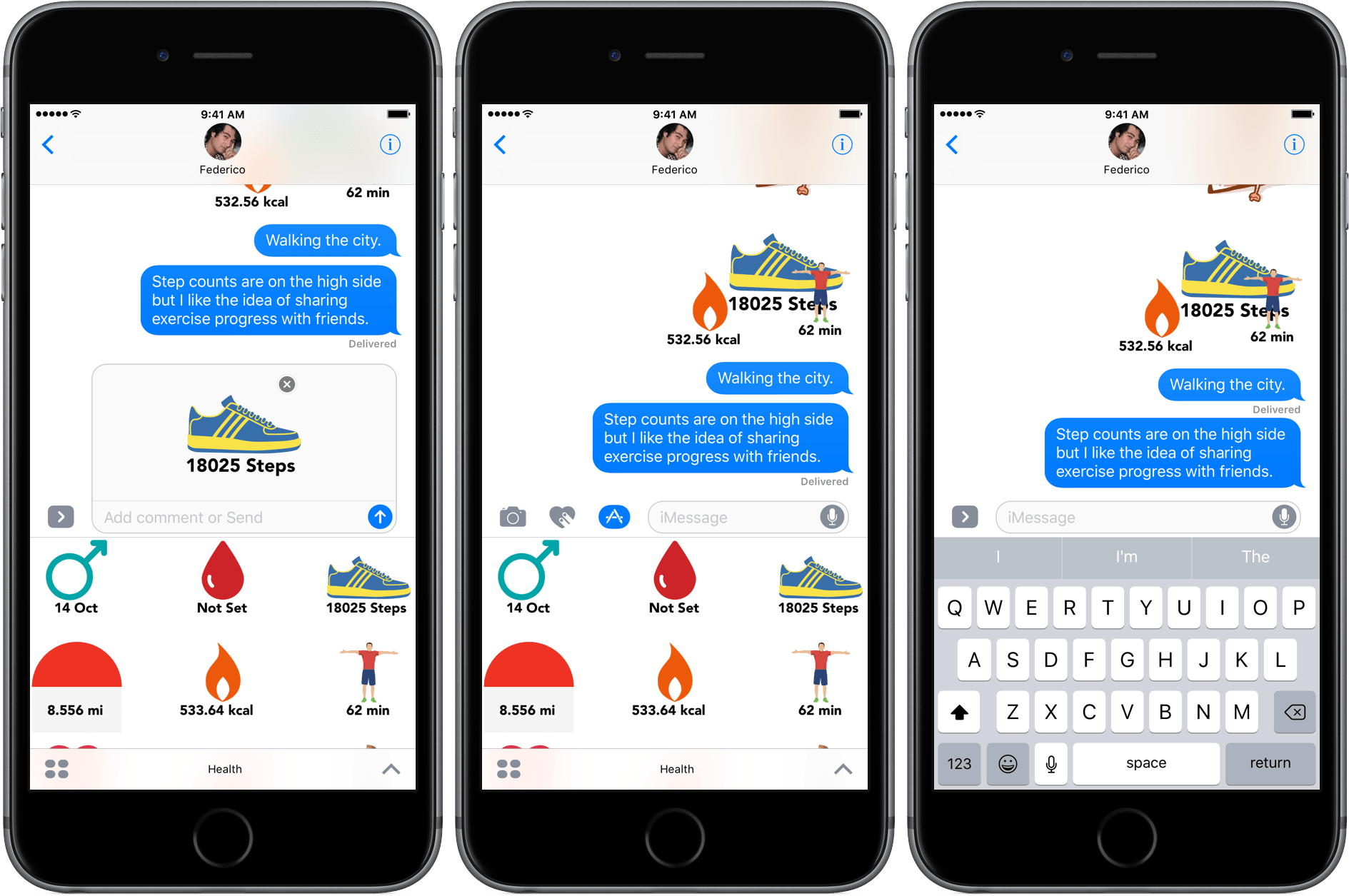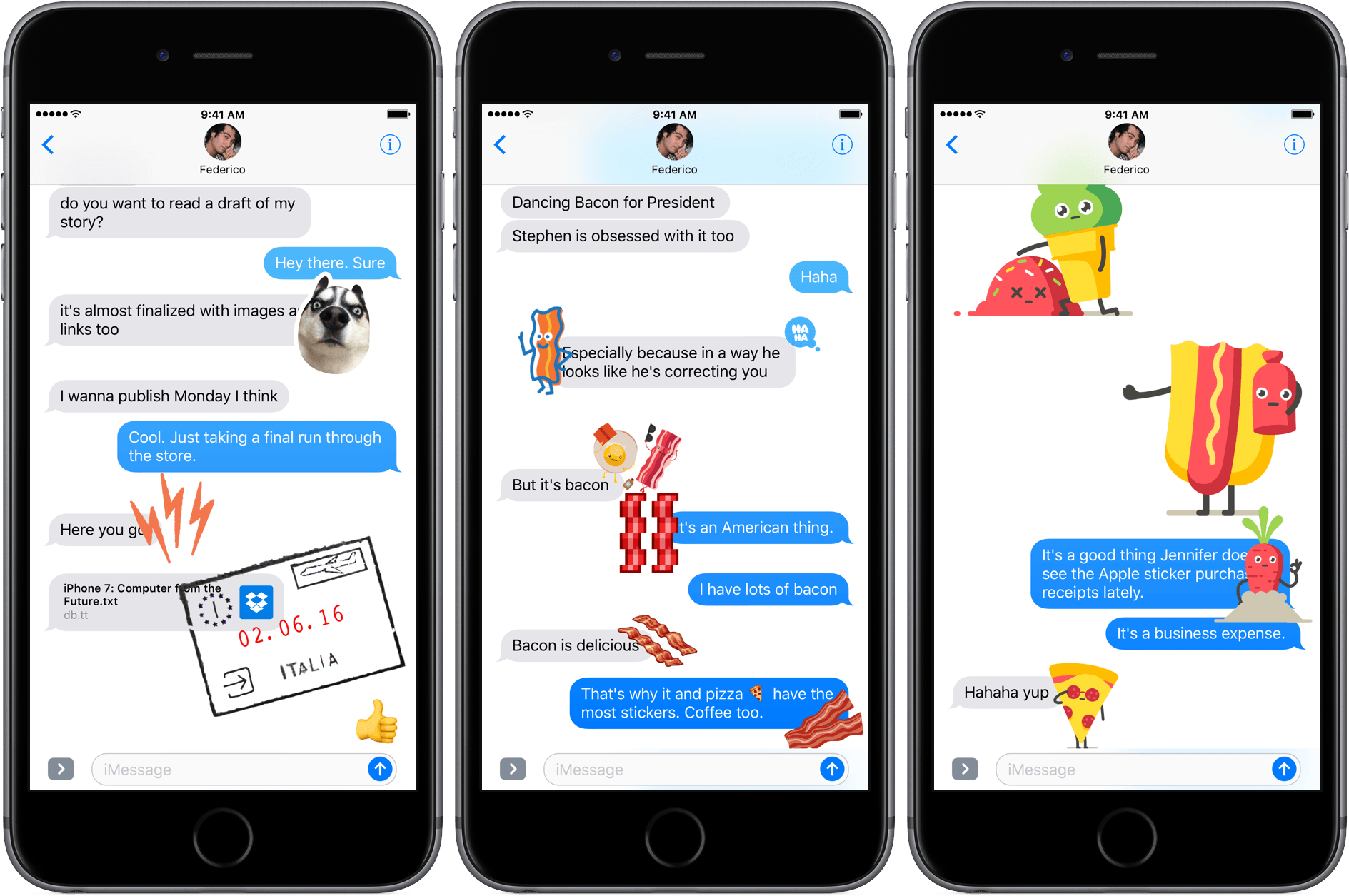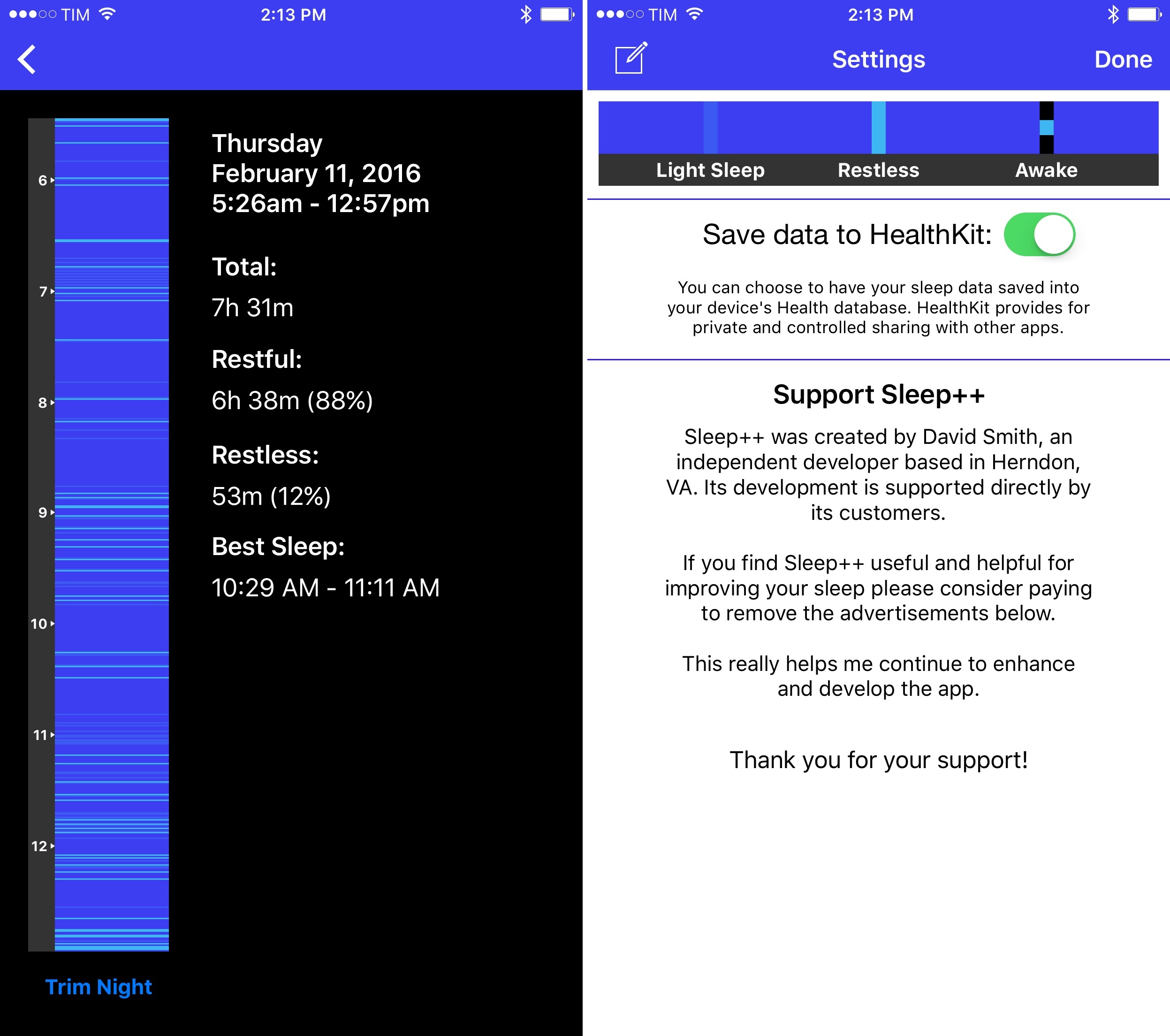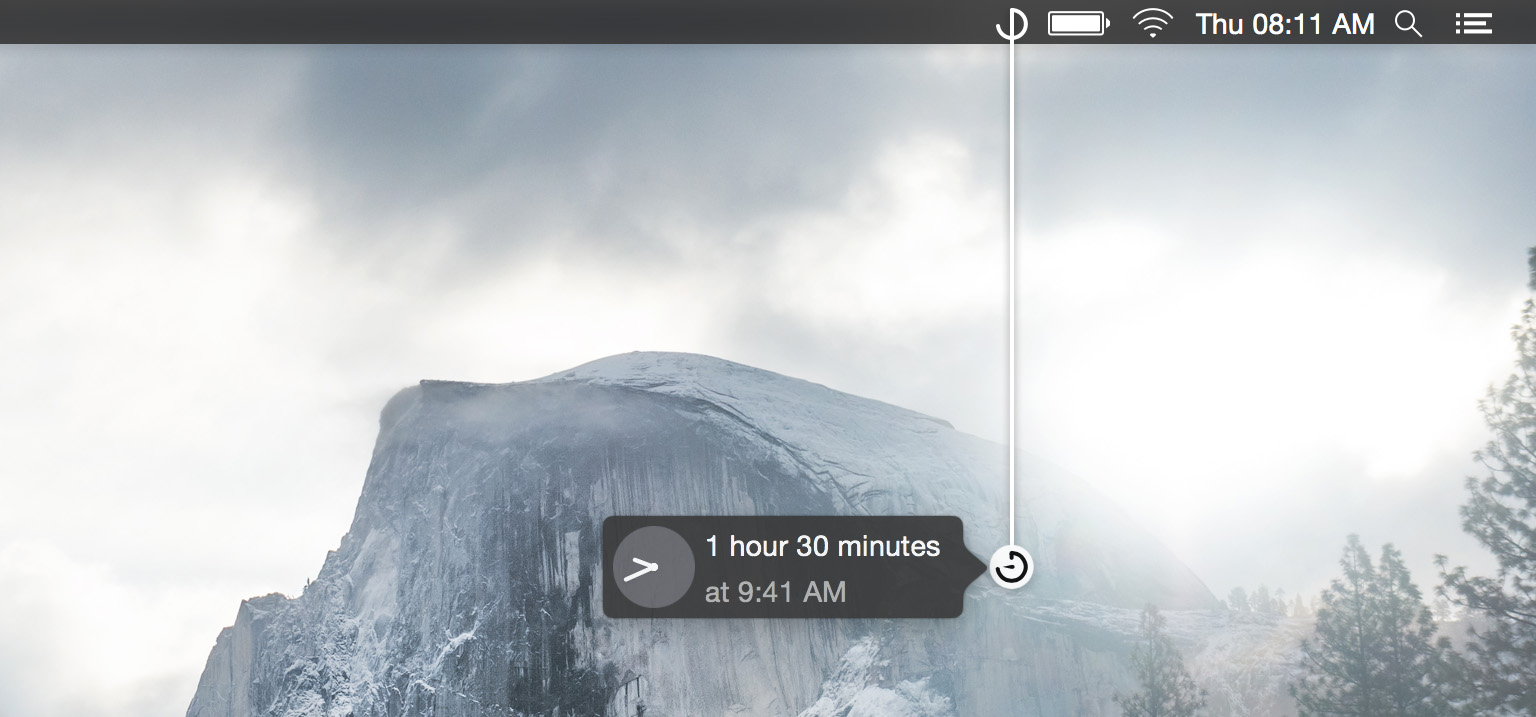I’ve been keeping an eye on the adoption of the Apple Watch Series 3 since its introduction last fall. From a development perspective the Series 3 is a delight to work with. It is fast, capable and LTE allows a wide variety of new applications (for example, the podcast support I added to Workouts++).
This stands in contrast to the challenges of working with the Series 0 (or Apple Watch (1st generation) as Apple would call it). It is just slow and honestly a bit painful to develop for. Even basic things like deploying your application to the watch can take uncomfortably long amounts of time. In daily use the Series 0 is probably “good enough” for many customers, especially with the speed/stability improvements added in watchOS 4, but as a developer I can’t wait until I no longer have to support it.
Which is why I’ve been watching the Apple Watch adoption curve within my apps (specifically Pedometer++ for this analysis) quite carefully. My personal hope is that this summer when we get watchOS 5 it will drop support for the Series 0 and free Apple to really push forward on what is possible for developers. But in order for that wish to be realistic I imagine Apple will need the daily use of those first watches to have died down significantly.
These are fascinating numbers about the adoption of different Apple Watch models by David Smith, who makes some of the best apps for the platform.
I’ve been wondering about when Apple could drop support for the original Apple Watch in new versions of watchOS. For context, the original iPhone, launched in 2007, couldn’t be updated to iOS 4 in 2010, three years later. The Apple Watch will have its official third anniversary next month. I suppose that Apple Watch owners hold onto their devices for longer, but if old hardware is stifling innovation for the developer community who wants to push Watch apps forward (as much as that is possible with the current tools), then maybe it is time for Apple to move on.